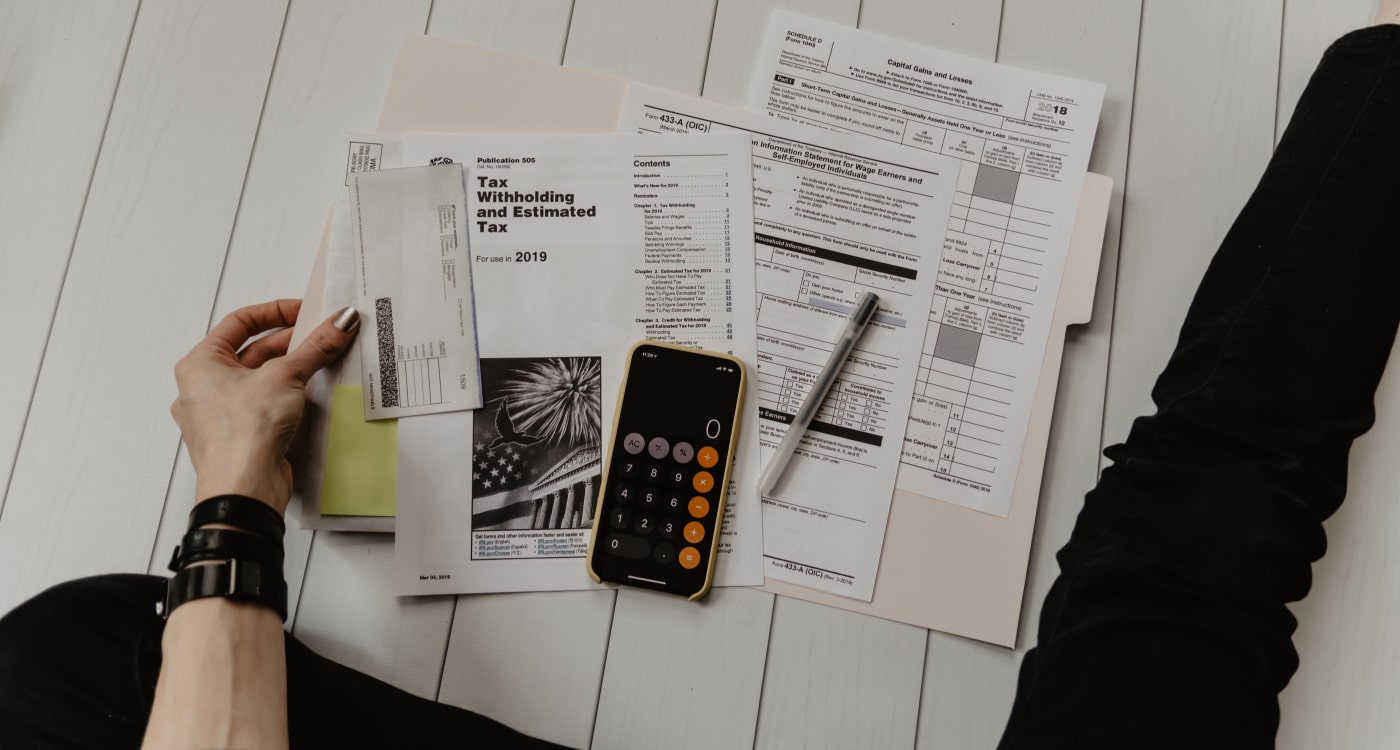What if you could organise multiple components of a budget plan into one place?
The process of managing money can be overwhelming sometimes. Questions often arise like, am I budgeting effectively? Should I use a financial planning template? And if so, which one?
Jump straight to…
- What if you could organise multiple components of a budget plan into one place?
- How Is a Financial Plan Defined?
- What Is a Financial Plan Template?
- Microsoft Excel Templates for Creating a Financial Plan
- FPT Screenshots
- FPT Download Links
- How to Use Our FPT Effectively
- FAQs
- Find the right Financial Planner for you with the help of My Money Sorted.

This article will provide you with everything you need to know about financial plan templates (FPTs) including what they are, how they relate to a financial plan, and what the key components are.
You’ll also learn how to use our personal financial plan template. This process involves different components such as your income, expenses, and taxes. Therefore, you’ll be able to optimise the templates to suit your financial needs.
How Is a Financial Plan Defined?
The function of a financial plan is to define a person’s financial goals and set investment strategies. These strategies will help you create objectives for achieving those goals.
A financial planner or financial adviser typically helps people create a financial plan and settle financial management issues.
The primary goal of a financial plan is to establish your financial objectives and develop strategies to reach those particular objectives, like your savings goals. Meanwhile, the whole process should take into consideration your own circumstances.
Our personal finance FPT creates a snapshot of your personal finances and financial plan.
Key Components of a Financial Plan
Your financial plan should include your current financial situation and long-term financial goals, such as saving money.
For example, you might be making home loan repayments, saving for your child’s college education, or running a small business.
Your financial plan should indicate your ideas’ feasibility and the profitability of your company if you’re a business owner. Your financial analysis template can include items like:
- Sales forecasts
- Cash flow projections
- Profit forecasting
- Cost of goods
Here are some of the key components of financial plans, which you can incorporate into personal budgets:
Retirement Planning – this element can include components such as superannuation and the age pension.
Investment Management – a financial plan can help manage investments such as cash, stock shares, mutual funds, and real estate as effectively as possible.
Tax Planning – includes your household’s income statement and profitability. It’s then easier to track taxable and non-taxable income.
Estate Planning – this can include wills, guardians, and trusts.
Cash Flow – a cash flow statement should show the cash inflows and outflows of your household. This includes salaries, investing, financing, and savings accounts.
Your financial overview can include the main takeaways from your personal financial statement.
It can also include the company’s financials, such as bank statements. You could then add these figures to a business plan template.
The document should also include key assumptions on which your financial projections are built, such as interest and tax rates.
What Is a Financial Plan Template?
A financial plan template like ours can help you organise both your business and personal finances.

Our free budget template can provide various functions and benefits, like helping you:
- Take control of your finances
- Achieve financial freedom and become debt-free
- Create customised items
You can also use the template across multiple devices through formats such as Microsoft Excel and Google Sheets.
Common Types of Financial Planning Templates
Here are several of the most popular kinds of financial plans templates:
- Personal Financial Plan Templates
- Simple Cash Flow Template
- Small Business Budget Templates
- College Students’ Financial Plan Templates
Microsoft Excel Templates for Creating a Financial Plan
You have several options when creating your financial plan. One option is to set up your budget, then save it online. Another option is to use our free downloadable Excel budget spreadsheet.
You’ll have to follow various steps to complete the Excel spreadsheet with data for income allocation. This step can help you learn about your spending habits through the budget worksheet.
Some steps for completing our template include recording income; totalling expenses; finding ways to save money, such as through emergency funds and setting a spending limit.
You’ll need to take the following steps when using our balance sheets for completing business budgets, household budgets, and personal budgets:
FPT Screenshots
Microsoft Excel Business Financial Plan
Moneysmart Budget Planner Template
FPT Download Links
Here are some free templates:
- Microsoft Excel Business Financial Plan
- Smartsheet Business Financial Plan Template
- Moneysmart Business Planner Template
- Queensland Government Financial Plan Template
- Score Business Plan for Start-up Business
- Score Business Plan for Established Business
- Western Australia Small Business Business Planning Templates
How to Use Our FPT Effectively
Financial planning remains critical for your household and business. When executed properly, it can help achieve success.
It’s important to know your household’s income and expenses. You should also know your small business’s expenses. These include startup expenses for a new business.
Financial planning remains critical for the financial health of your household and company.
Your household’s or business’ expected income and expenses are critical to good financial planning. Our income and expense tracker can help.
Assets
An asset is a resource of a person or company which they control for future benefits. Our personal financial planning template includes various assets such as:
- Cash on hand
- Savings accounts
- Retirement funds
- Investment funds
- Real estate
Many personal and household assets are long-term investments, so it’s ideal for researching factors such as future economic climates.
You can find Australia’s inflation forecasts through the International Monetary Fund (IMF).
When selecting new assets to invest in, you must search for ones with high interest rates to provide the highest return on investment (ROI).
Besides your household’s assets, your business’ financial data should also track company assets. Maximising assets can help boost your company’s profit margins.
Debts or Liabilities
This category is another key metric in our financial plan template. Even if you have high-value household assets, short and long-term debt can affect your net worth.
Our FPT’s debts category includes items such as:
- Home loans
- Car loans
- Student loans
- Credit card debts
Meanwhile, pricey company liabilities can also be devastating to your business plan. Examples include the following:
- Long or short-term loans
- Credit card debt
- Employee life insurance
Monthly Expenses
These costs include fixed expenses that are the same each month and variable expenses that can fluctuate. Here are the ones we’ve included in our FPT:
- Rent
- Phone and internet
- Electricity and water bills
- Computer or Mobile costs
- Auto maintenance
- Medical fees or expenses on medicine
- College tuition
- Travel or entertainment
- Insurance
- Tax
FAQs
1. Can I create customised items?
Yes, although you can’t change the default items in your family budget planner. Under ‘settings’, you can also change the currency symbol. You can also add your sub-items.
2. Can I set a monthly budget then compare it with actual income and expenses?
The budget planner only provides a snapshot of how you spend your money. You can make your budget plan as accurate as possible by regularly updating it with actual income and expenses.
If you want more detailed information, then one option is to use bookkeeping software.
3. Is it possible to create and access more than one budget?
You can do those functions for multiple budgets by creating a new budget in the budget planner. Afterwards, any budgets you’ve previously saved on your PC or mobile device will show up in the menu.
4. How can I save or print my budget as a PDF?
If you’re using either a desktop or laptop computer, you can press Command+P on a Mac or Ctrl+P on a PC. Another option is to use the web browser’s print menu.
Meanwhile, if you’re using Safari on a Mac iOS device, press or hold the ‘home’ button + ‘sleep’ button to capture a printable screenshot.
Next, tap on the captured screenshot, then change to the ‘full page’ option. Tap ‘done’ and save the file as a PDF.
When using Chrome or Android devices, click on the Chrome menu, select ‘share’, then ‘print’. Then you can select PDF then print.
5. How can I share a PDF version of my budget?
Follow the steps mentioned above. Then add the PDF file as an email attachment. If you want to do this on a mobile device, use the share menu after generating a PDF.
A financial plan template is a powerful tool for individuals and businesses engaged in financial planning and money management.
Whether you’re an entrepreneur or someone who wants to allocate their money more efficiently, learning how to use our budget worksheet will help you optimise your personal financial planning.
Not sure if you can go through the process alone?
Find the right Financial Planner for you with the help of My Money Sorted.
When you book a call with My Money Sorted, you’ll:
✓ get a better understanding of your financial options
✓ have an idea of the experts you can call on to help you reach your goals
✓ be matched with the right financial planner who can help simplify your family’s journey to financial wellness
My Money Sorted is your stress-free pathway to getting ahead with your money.
Here’s what your journey will look like:
Step 1: Start off with a quick property investment alternatives session with My Money Sorted
Step 2: Get matched with a licensed Finance Planner that’s right for your money situation
Step 3: Take the first step towards your money goals with a clear and sound roadmap prepared by an experienced Financial Planner.
It’s that easy!
Want to get your money sorted? Speak with My Money Sorted about your financial planning needs today!

I want to see all my options with the help of a Finance Expert
Call Our Team TodayReferences
1. Budget planner
https://moneysmart.gov.au/budgeting/budget-planner
2. Financial plan
https://moneysmart.gov.au/glossary/financial-plan
3. How to do a budget